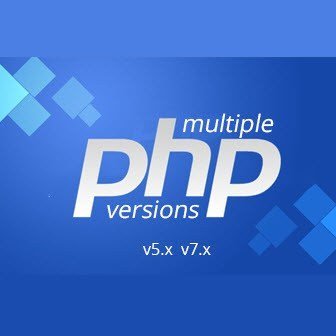Arrays are a way to store a list of items. Each element of the array holds an individual item, and you can place items into and remove items from those slots as you need to
Declaring Array Variables
The first step to creating an array is creating a variable that will hold the array, just as you would any other variable. Array variables indicate the type of object the array will hold (just as they do for any variable) and the name of the array, followed by empty brackets ([]). The following are all typical array variable declarations:
String difficultWords[];
Point hits[];
int temps[];
An alternate method of defining an array variable is to put the brackets after the type instead of after the variable
String[] difficultWords;
Point[] hits;
int[] temps;
Creating Array Objects
The first way is to use the new operator to create a new instance of an array
String[] names = new String[10]; //create String array with 10 elements
When you create an array object using new, all its elements are initialized for you (0 for numeric arrays, false for boolean, empty string for character arrays, and null for everything else). You can also create and initialize an array at the same time. Instead of using new to create the new array object, enclose the elements of the array inside braces, separated by commas:
String[] vehicle = { "suzuki", "yamahaâ€, "honda", "toyota"};
Accessing Array Elements
To get at a value stored within an array, use the array with index expression (index start from 0)
array[index]
String animals[] = new String[10];
animals[10] = "tiger"; //set elements at position 11 with value "tiger"
System.out.println(animals[10]);//print element at position 11
Multidimensional Arrays
you can also declare and create an array of arrays (and those arrays can contain arrays, and so on, for however many dimensions you need), and access them as you would C-style multidimensional arrays:
int coords[][] = new int[12][12];
coords[0][0] = 1;
coords[0][1] = 2;
Fetch All Elements Of Array
int[] arr = {1, 2, 3, 4, 5};
for (int i=0; i < arr.length; i++) {
System.out.println(arr[i]);
}